I'm continuing my test drive of Ancestry's Pro Tools Suite. This post is focusing on the Charts and Reports tool. You can find this tool in a number of places: in the Tree menu, on a Profile page and from the view menu while viewing a tree. I believe if you are not subscribed to the add-on you will still see the option but with a locked icon to the right of it.
 |
| From Tree Menu |
 |
| From a Profile |
I believe I may have included some of the Insights or Filters in my blog post about the Tree Checker . If you missed it you might want to check that out.
Reports
The Reports Tool looks something like this.
Customization of Report
I selected Print and then Print to PDF out of habit rather than downloading the report. Selecting download would accomplish the same thing.
Customization of Report
- Document Type: Descendancy, Ahnentafel, Register, or Family Group Sheet
- Document Style: Pine or Birch(I guess in sticking with the tree theme)
- Total of Generations: 2-7
- Focus Person (select/change)
- Output: Download or Print
I selected Print and then Print to PDF out of habit rather than downloading the report. Selecting download would accomplish the same thing.
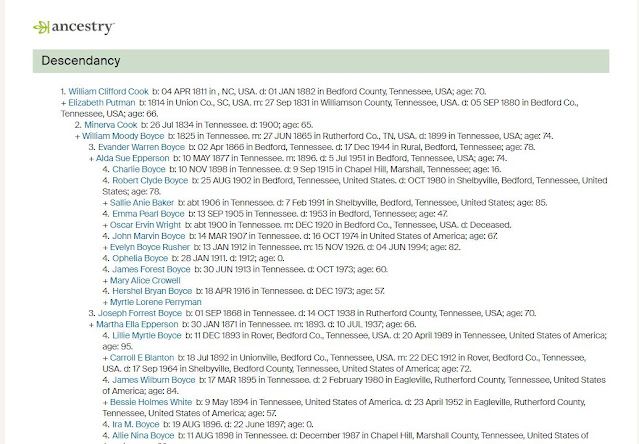 |
| 4 Generation Descendancy Report of Wm Clifford Cook Using the Pine Style |
I was not overly impressed with the Reports part of Pro tools. I can see how it might have value for someone who doesn't use desktop tree software. However, FamilyTreeMaker, RootsMagic, Legacy and most other tree building programs all have a charts and reports option. I would love to see sources added to the reports and also a stand alone source report or listing.
Charts
I am including a bit about the fan chart features which are for the most part new and are likely what they are referring to as Charts. Ancestry lowered the mount of generations we could include in a fan chart to 5 generations unless you have the Pro Tools add-on. If you have the add-on then you can view 7 generations and some cool features. There is a heatmap view of Hints, Photos, and Sources which is pretty cool but not something I'd consider purchasing an add-on to use.
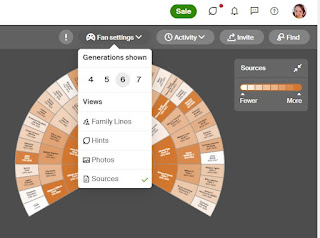 |
| Fan Tree Views |
 |
| Sources Heatmap View |
Of course more is not always better in terms of sources. The quality of the sources mean so much more. For all you know, my sources could all be Ancestry Trees. Thankfully that is not the case.


No comments:
Post a Comment